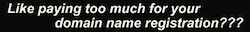How to test sending and receiving of a fax machine
Presumably, you want to test your fax machine by sending a fax from it and receiving a fax with it. Here’s how to do both: To test the send functionality of your fax machine, send a one-page fax to 1-888-877-1655 or 1-503-200-1300. When it’s finished transmitting, point your web browser to Fax Toy — it’s a […]