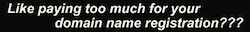Gui version of Robocopy
Robocopy GUI also extends the functionality of the existing Robocopy tool in some very interesting ways. For example, this tool is multithreaded, allowing you to create a Robocopy script, execute it, and begin creating another one while your first script is still running. It also allows you to save your scripts (even if you don’t actually execute them) so that you can create a library of common scripts or share them with your colleagues. And most importantly, Robocopy GUI allows you to save your default settings so you don’t have to start from scratch every time.
You can download it here.